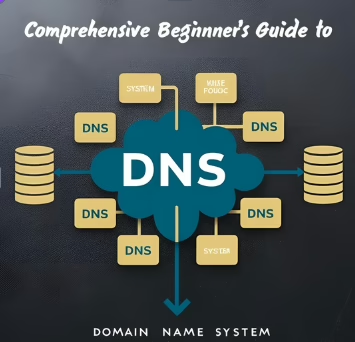Introduction
In today’s digital age, the internet is an important part of our daily lives. From searching for information to shopping, communicating, and streaming, the internet is our go-to tool. But have you ever wondered how your device knows exactly where to find the websites you visit? The answer lies in the Domain Name System (DNS). DNS works behind the scenes, yet plays a important role in ensuring a fast, seamless browsing experience.
This article aims to provide a beginner-friendly guide to DNS, covering its significance, how it operates, and other key concepts. Understanding DNS is crucial not only for network professionals but for anyone who wants to gain a deeper knowledge into how the internet functions at its core.
What is DNS and Why is it Important?
Imagine you want to visit a website like dbtuhub.com. You type this name into your browser, but the internet doesn’t understand domain names directly. What it understands are IP addresses—a series of numbers that represent a location on the internet. DNS acts like the phonebook, translating human-readable domain names into IP addresses that computers can understand.
Why is DNS important? Without DNS, every time we wanted to visit a website, we would need to remember and type in a long IP address (like 192.168.1.1) instead of the easy-to-remember domain name. DNS simplifies our online experience by making it easier to navigate the vast internet.
How Does DNS Work?
Here’s how DNS works:
- We type a domain name (like dbtuhub.com) into your browser.
- Device first checks if it already knows the website’s IP address (from a previous visit). If not, it proceeds to:
- Send a request to a DNS resolver (provided by your ISP or a third-party service like Google).
- The resolver asks the authoritative DNS server for the website’s IP address.
- Once the server responds, browser uses the IP address to connect to the website.
Types of DNS Queries
DNS queries come in different types, each serving a unique purpose. Below are some common types:
- A Record: This is the most common type of DNS record, mapping a domain name to an IPv4 address (e.g., dbtuhub.com → 192.0.2.1).
- AAAA Record: Similar to an A Record, but it maps a domain name to an IPv6 address (e.g., dbtuhub.com → 2001:0db8:85a3:0000:0000:8a2e:0370:7334).
- MX Record: This record maps a domain to mail servers, enabling email handling (e.g., mail.dbtuhub.com → mailserver1.dbtuhub.com).
- CNAME Record: Allows one domain name to alias another (e.g., blog.dbtuhub.com → dbtuhub.com).
- TXT Record: Stores text-based information in DNS records, often used for purposes such as domain ownership verification or SPF (Sender Policy Framework) to prevent email spoofing.
- PTR Record: Used for reverse DNS lookups, mapping an IP address back to a domain name (e.g., 192.0.2.1 → dbtuhub.com).
DNS Servers
There are several types of DNS servers, each playing a key role in resolving DNS queries:
- Recursive DNS Resolver: This server is the first point of contact when a DNS query is made. It takes responsibility for resolving the query by contacting other DNS servers if necessary.
- Authoritative DNS Server: These servers store the actual DNS records for domains and provide the definitive answers for domain queries.
- Root DNS Server: The highest level in the DNS hierarchy, these servers know where to direct DNS queries for specific top-level domains (TLDs), such as .com, .org, and .net.
Additional DNS Servers include:
- TLD DNS Server: Directs queries for domains under a specific top-level domain.
- Caching DNS Server: Stores previously resolved DNS records for faster future lookups.
- Forwarding DNS Server: Forwards DNS queries to other DNS servers.
- Secondary (Slave) DNS Server: Provides redundancy for authoritative DNS servers.
DNS Caching
To speed up DNS resolution, both devices and DNS servers cache IP addresses. When you visit a website, your device will store the IP address for that site for a certain period of time. The next time you visit the same site, your device can use the cached IP address, eliminating the need for a new DNS query. This caching process helps with:
- Faster browsing
- Reduced load on DNS servers
- Cost-effectiveness
Example of DNS Cache Expiry: Imagine a company, dbtuhub.com, changes its web hosting provider and updates its IP address to 172.206.9.200. If your Recursive DNS Resolver cached the old IP address (192.0.2.1) for 24 hours, you might still be directed to the old IP address until the cache expires. Once the Time To Live (TTL) expires, the cache clears, and the resolver will query the authoritative DNS server for the new IP address.
DNS Security
Just like any system, DNS is susceptible to attacks. Some common DNS security issues include:
- DNS Spoofing (Cache Poisoning): An attacker sends fake DNS responses to a server, causing it to return incorrect IP addresses, which could direct you to malicious websites.
- DNSSEC (DNS Security Extensions): To combat these security threats, DNSSEC was created. It adds an extra layer of security by digitally signing DNS records, ensuring their authenticity and preventing tampering.
Common DNS Problems
Here are some common DNS issues you might encounter:
- DNS Server Not Responding: If the DNS server is down or unreachable, websites will fail to load.
- DNS Cache Issues: Outdated or corrupted data in the DNS cache can prevent access to websites or cause slow loading times.
- Slow DNS Resolution: This occurs when DNS lookups take too long, causing delays in website loading.
- Misconfigured DNS Settings: Incorrect DNS settings can lead to errors, preventing access to certain websites.
Cloud DNS Services
Cloud-based DNS services like Amazon Route 53, Google Cloud DNS, and Azure DNS offer several advantages:
- High Availability: These services ensure your DNS is always online, even if a server goes down.
- Scalability: Cloud DNS can handle increased traffic and grow with your needs.
- Reliability: Cloud DNS providers use multiple, redundant servers across various regions to ensure high reliability.
The Future of DNS
The future of DNS will focus on three main priorities: enhancing security, optimizing performance, and supporting the growing Internet of Things (IoT). As cyber threats evolve, securing DNS infrastructure becomes even more critical to protecting against attacks like DNS spoofing, DDoS, and data breaches. Emerging technologies such as DNS over HTTPS (DoH) and DNS over TLS (DoT) will become standard practices for securing DNS queries.
Performance optimization will also be crucial for providing faster, more reliable web experiences. Techniques like intelligent caching, content delivery networks (CDNs), and distributed DNS services will help reduce latency and improve overall user experience.
With the rise of IoT, DNS will also play a pivotal role in managing the traffic from the increasing number of connected devices, ensuring smooth communication and performance.
Key Technologies Shaping the Future of DNS:
- DNS over HTTPS (DoH): Encrypts DNS queries to improve privacy and security by preventing eavesdropping and man-in-the-middle attacks.
- DNS over TLS (DoT): Similar to DoH, DoT encrypts DNS queries but uses the TLS protocol, offering another layer of privacy.
- IoT and DNS: With more devices being connected to the internet, DNS will play a key role in managing and directing traffic for these devices.
Conclusion
In conclusion, DNS is a important part of the internet, ensuring that we can access websites quickly and securely. It works behind the scenes to convert domain names into IP addresses, making browsing easier and more efficient. While there are challenges, new technologies like DNSSEC, DNS over HTTPS, and Cloud DNS are enhancing security. By understanding how DNS works and keeping up with technological advancements, we can enjoy a smoother, more secure internet experience.