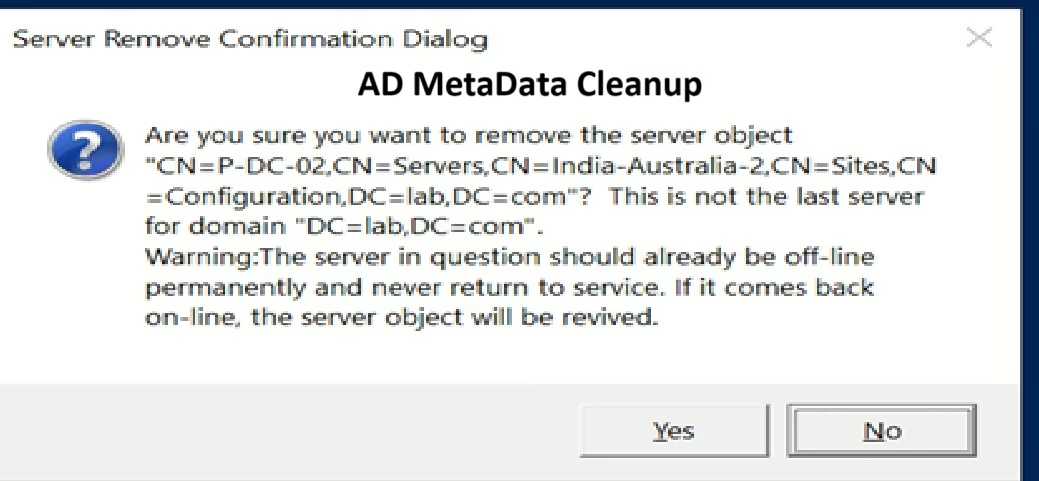This is especially important in situations where:
- A Domain Controller was forcefully demoted before replication could complete.
- Entries of old or decommissioned Domain Controllers are still visible in Active Directory.
- NTDS settings, server objects, or replication links have become orphaned or ‘ghost’ entries.
Scenario for LAB testing:
- Domain Name: lab.com
- Working Domain Controller: DC.lab.com
- Failed DC to Remove: P-DC-02.lab.com (this one crashed)
- Site Name: India-Australia-2
- A recent System State backup of a working DC is available before making any changes.
Required Permissions:
- Enterprise Admin: This group has the highest level of privileges in a multi-domain forest and is required to remove metadata from other domains.
- Domain Admin: If you’re cleaning up metadata within the same domain, Domain Admin might be sufficient. However, for cross-domain cleanup, Enterprise Admin is needed.
- Schema Admin (sometimes): Rarely needed unless you’re modifying the schema, but not typically required for standard metadata cleanup.
Tools Used:
- NTDSUtil
- AD Sites and Services
- Active Directory Users and Computers (ADUC) (for cleanup of associated objects like computers)
- DNS Manage
Tip: Check for FSMO Role Ownership : Make sure the failed DC didn’t hold FSMO roles: If any FSMO roles are assigned to the failed DC, seize them before metadata cleanup
Here P-DC-02 was not demoted properly, and now need to remove all metadata associated with it.
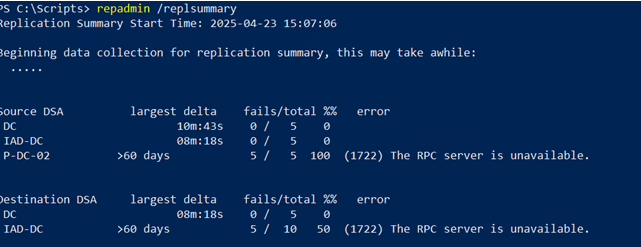
1. Steps for Metadata cleanup and here we have to remove P-DC-02:
- Open CMD as Administrator on DC
Ntdsutil
2. Enter Metadata Cleanup Mode
ntdsutil: metadata cleanup
3. Connect with the Working DC
a. metadata cleanup: connections
Connected to dc using credentials of locally logged on user.
b. server connections: connect to server dc (Here DC is my working domain controller name)
Disconnecting from dc…
Binding to dc …
Connected to dc using credentials of locally logged on user.
c. server connections: quit
4. Select Domain and Site of the Failed DC
a. metadata cleanup: select operation target
b. select operation target: list domains
Found 1 domain(s)
0 – DC=lab,DC=com
c. select operation target: select domain 0
No current site
Domain – DC=lab,DC=com
No current server
No current Naming Context
d. select operation target: list sites
Found 4 site(s)
0 – CN=Australia-India,CN=Sites,CN=Configuration,DC=lab,DC=com
1 – CN=India-Australia,CN=Sites,CN=Configuration,DC=lab,DC=com
2 – CN=India-Australia-2,CN=Sites,CN=Configuration,DC=lab,DC=com
3 – CN=Delhi-Brance,CN=Sites,CN=Configuration,DC=lab,DC=com
e. select operation target: select site 2 (Where failed DC existed)
Site – CN=India-Australia-2,CN=Sites,CN=Configuration,DC=lab,DC=com
Domain – DC=lab,DC=com
No current server
No current Naming Context
f. select operation target: list servers in site
Found 1 server(s)
0 – CN=P-DC-02,CN=Servers,CN=India- Australia-,CN=Sites,CN=Configuration,DC=lab,DC=com
g. select operation target: select server 0
Site – CN=India-Australia-2,CN=Sites,CN=Configuration,DC=lab,DC=com
Domain – DC=lab,DC=com
Server – CN=P-DC-02,CN=Servers,CN=India-Australia-2
,CN=Sites,CN=Configuration,DC=lab,DC=com
DSA object – CN=NTDS Settings,CN=P-DC-02,CN=Servers,CN=India-
Australia-2,CN=Sites,CN=Configuration,DC=lab,DC=com
DNS host name – P-DC-02.lab.com
Computer object – CN=P-DC-02,OU=Domain Controllers,DC=lab,DC=com
No current Naming Context
Step 5: Remove the Failed DC
- select operation target: quit
- metadata cleanup: remove selected server
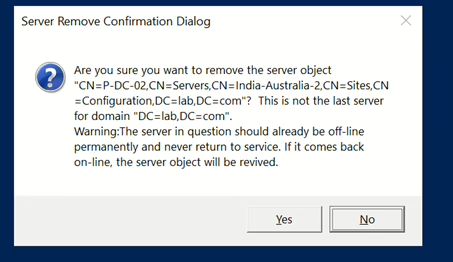
Transferring / Seizing FSMO roles off the selected server.
Removing FRS metadata for the selected server.
Searching for FRS members under “CN=P-DC-02,OU=Domain Controllers,DC=lab,DC=com”.
Deleting subtree under “CN=P-DC-02,OU=Domain Controllers,DC=lab,DC=com”.
The attempt to remove the FRS settings on CN=P-DC-02,CN=Servers,CN=India-Australia-2,CN=Sites,CN=Configuration,DC=lab,DC=com failed because “Element not found.”;
metadata cleanup is continuing.
“CN=P-DC-02,CN=Servers,CN=India-Australia-2,CN=Sites,CN=Configuration,DC=lab,DC=com” removed from server “dc”
- metadata cleanup: quit
2. Clean Up DNS
- Open DNS Manager on DC.
- Forward Lookup Zones > lab.com
- Delete A and CNAME records for P-DC-02
- Also check:
- _msdcs.lab.com
- _sites > India-Australia-2
- _tcp, _udp, etc.
Optional: Run ipconfig /flushdns on affected systems to clear cached entries.
3. Cleanup Active Directory Sites and Services (ADSS)
- Open Active Directory Sites and Services (ADSS).
- Go to:
Sites > India-Australia-2 > Servers - Expand P-DC-02, right-click NTDS Settings, and Delete.
- Then, right-click the P-DC-02 server object and Delete it as well.
4. Delete Computer Account via ADUC
- Open ADUC (dsa.msc).
- Navigate to:
Domain Controllers OU (Organizational Unit). - Find the failed DC listed as a computer object.
- Right-click it and choose “Delete”.
- Confirm deletion.
5. Verify AD Health
repadmin /replsummary
repadmin /showrepl
Confirm failed DC doesn’t exist. “Example P-DC-02” is no longer listed.
Refer below
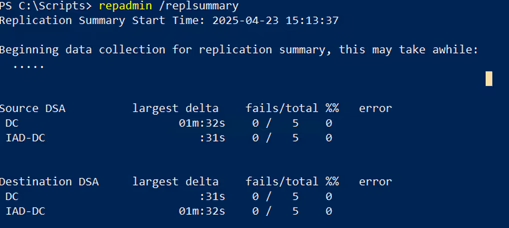
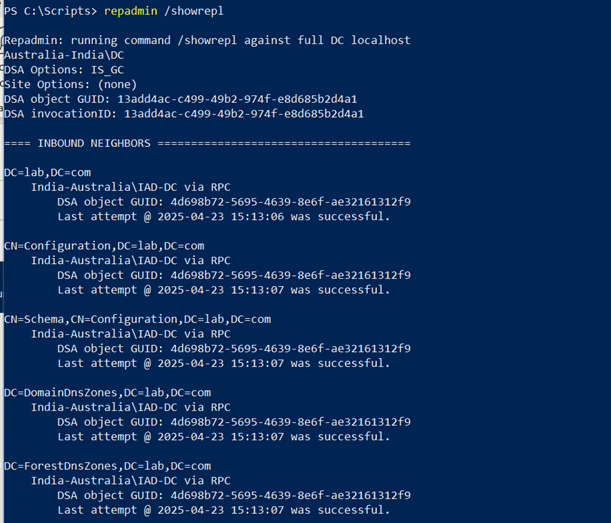
6. Summary Output
Successfully removed server P-DC-02
DNS entries cleaned
Replication health: OK
No lingering references to P-DC-02
7. Final Checklist
| Area | Action |
| NTDSUTIL | Cleanup metadata |
| AD Sites and Services | Delete Server and NTDS settings. |
| Active Directory Users & Computers | Delete from Domain Controllers |
| DNS | Remove A/CNAME/SRV records |
| Replication Topology | Verify with repadmin |
| Lingering Objects (if needed) | Remove with repadmin |
| FSMO Roles | Verify and seize if needed |
| Global Catalog | Reassign if needed |
| File System (optional) | Clean SYSVOL/NetLogon if accessible |