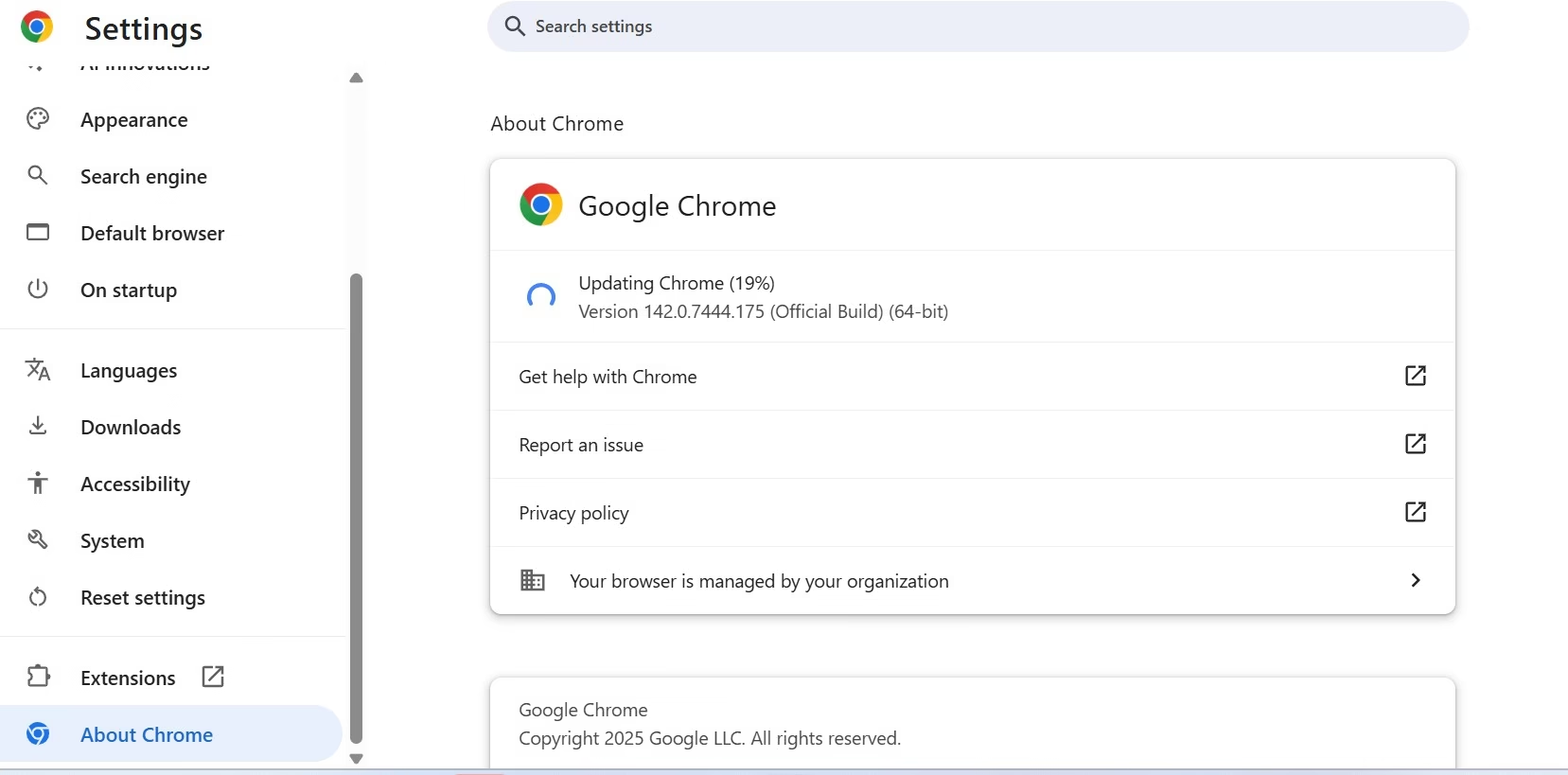Google has issued an urgent security warning after discovering a critical vulnerability in the Chrome browser. This security flaw affects all versions of Chrome — including those on Android, iOS, Windows, macOS, and Linux — making it essential for every user to update their browser as soon as possible.
According to Google, the vulnerability is already being actively exploited, which significantly increases the risk for anyone using an outdated version of Chrome.
https://support.google.com/chrome/answer/95414?co=GENIE.Platform%3DDesktop&hl=en&utm_source…
🔍 What’s Happening?
A severe security weakness was found in Chrome’s underlying engine. While Google has not publicly disclosed full technical details (to prevent attackers from exploiting the issue further), they have confirmed that:
- The issue is high severity
- It affects all major operating systems
- It is being actively targeted in the wild
- An emergency security patch has been released
This means that attackers may be able to execute malicious actions simply by getting you to visit a compromised website.
🔧 Google’s Fix: A Security Update Is Now Available
Google has rolled out a security update that patches the vulnerability. Updating Chrome takes less than a minute and is the most effective way to protect yourself.
How to Update Chrome
- Open Google Chrome
- Go to Menu (⋮) → Help → About Google Chrome
- Chrome will automatically check for updates and install the latest version
- Click Relaunch to apply the update
If you’re using Chrome on Android or iOS, simply open your device’s app store and update Chrome from there.
🔐 Important: Change Any Passwords Saved in Chrome
As a precaution, Google is advising users to change any passwords stored in the browser, especially for:
- Email accounts
- Banking or financial platforms
- Online shopping accounts
- Work or business systems
If attackers exploited this vulnerability before you applied the update, they may have had access to sensitive data, including saved credentials. Changing passwords now closes that risk.
🛡️ Why This Matters
Browser vulnerabilities are particularly dangerous because:
- Chrome is the world’s most widely used browser
- A compromise can affect millions of devices across multiple platforms
- Attackers can use browser flaws to install malware, steal passwords, or hijack accounts
- Exploitation can happen silently while you browse
Keeping Chrome updated is one of the simplest but most important cybersecurity habits.
✔️ What You Should Do Right Now
1. Update Chrome immediately on all your devices
Phones, tablets, and computers — everything needs the update.
2. Restart Chrome after updating
The patch does not take effect until the browser restarts.
3. Change important passwords stored in Chrome
Prioritize banking, email, and work accounts.
4. Enable automatic updates, if not already on
This ensures future patches install as soon as they’re available.
5. Encourage family, friends, and colleagues to update
Many people don’t realize how dangerous a browser exploit can be.
📝 Final Thoughts
Security vulnerabilities of this magnitude are rare, and Google’s immediate warning underscores how serious the situation is. If you use Chrome — whether on your computer, phone, or tablet — updating now is essential.
A few seconds of updating could prevent a major security problem.