🌍 The New Era of Cyber Threats
Let’s be real — the internet isn’t what it used to be.
Cyber threats today are faster, smarter, and far more dangerous than the simple viruses of the past. Attackers now use AI-powered phishing, identity theft, and multi-stage ransomware campaigns that can cripple entire businesses in minutes.
That’s why relying on just an antivirus program isn’t enough anymore. What you need is a complete, intelligent defense system — something that protects every corner of your digital world.
Enter Microsoft 365 Defender — your all-in-one solution for modern cybersecurity.
💡 What Is Microsoft 365 Defender?
Microsoft 365 Defender is a unified security suite designed to protect your organization from end to end — from your devices and user identities to your emails, apps, and cloud data.
Instead of juggling multiple tools and dashboards, Defender brings everything together in one powerful platform. It detects, investigates, and automatically responds to cyber threats across your entire Microsoft 365 environment.
🧩 What It Protects
- Devices: Laptops, servers, and mobile phones
- Identities: User accounts, passwords, and Active Directory
- Emails & Office apps: Outlook, Teams, Word, Excel
- Cloud apps: OneDrive, SharePoint, Salesforce, and more
Everything connects through a centralized security dashboard, helping you stay ahead of threats — not chase them.
🔍 The Power of the Microsoft 365 Defender Suite
Let’s break down the different parts of the Defender ecosystem and what each one does:
✅ 1. Microsoft Defender for Endpoint
Your front line against malware, ransomware, and zero-day exploits.
- Detects suspicious activity instantly
- Automatically isolates infected devices
- Uses AI to predict and stop attacks before they spread
🧠 Example: If ransomware starts encrypting files on a laptop, Defender for Endpoint will quarantine the system before the attack moves to your network.
📧 2. Microsoft Defender for Office 365
Protects your inbox and collaboration tools like Outlook, Teams, and SharePoint.
- Blocks phishing and spoofing attempts
- Scans attachments and links in real time
- Uses AI to identify malicious patterns across billions of emails
💬 Example: A fake HR email tries to trick employees — Defender catches and removes it before anyone clicks.
🧑💼 3. Microsoft Defender for Identity
Monitors on-premises and cloud Active Directory for suspicious behavior.
- Detects lateral movement by hackers
- Identifies compromised credentials
- Sends real-time alerts to security teams
🚨 Example: If an attacker uses stolen credentials to log in from a new location, Defender flags it immediately.
☁️ 4. Microsoft Defender for Cloud Apps
Keeps your cloud environment safe — including third-party apps.
- Detects data leaks and risky uploads
- Identifies shadow IT (unauthorized apps)
- Enforces compliance rules automatically
🌐 Example: If someone uploads confidential data to Dropbox instead of OneDrive, Defender blocks it.
🛠️ 5. Defender Vulnerability Management
Prevention starts with visibility. This module scans for software vulnerabilities and prioritizes the most critical fixes.
- Identifies weak spots in systems and apps
- Suggests remediation steps
- Integrates with patch management tools
⚙️ Example: Alerts your team to patch a high-risk CVE before hackers exploit it.
👤 6. Microsoft Entra ID Protection (formerly Azure AD Identity Protection)
Secures logins and identity access.
- Detects unusual sign-in behavior
- Flags impossible travel (logins from two countries minutes apart)
- Enforces adaptive multi-factor authentication
🌎 Example: If someone logs in from India and five minutes later from New York, Entra ID blocks access automatically.
🔒 7. Data Loss Prevention (DLP)
Protects sensitive data from being shared accidentally or maliciously.
- Scans for credit card numbers, SSNs, and confidential files
- Blocks risky emails or uploads
- Keeps your data compliant with privacy laws
📂 Example: Prevents an employee from emailing customer data to a personal account.
🧩 8. App Governance
Monitors third-party apps connected to Microsoft 365.
- Detects excessive permissions
- Flags suspicious API activity
- Helps you control what apps can do with your data
🛡️ Example: If an app suddenly requests access to every mailbox, Defender alerts your admin immediately.
📊 How It All Works Together
Microsoft 365 Defender brings all layers of protection — users, devices, emails, and apps — under one unified security ecosystem. The diagram below shows how each Defender component integrates seamlessly to protect your organization and feed intelligence into the Security Operations Center (SOC) for investigation and automated response.
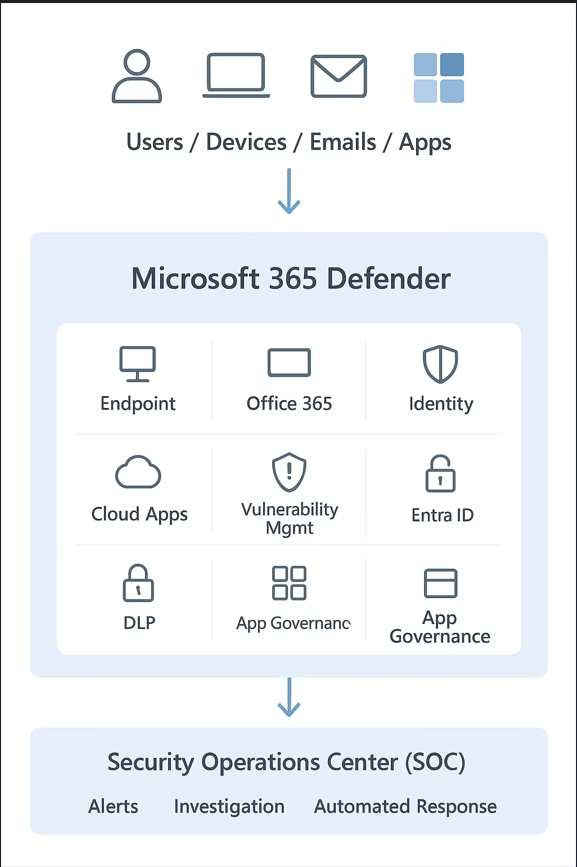
🧠 Real-World Example: How Microsoft 365 Defender Stops an Attack
- Phishing email sent: Defender for Office 365 blocks it.
- Attacker tries login: Entra ID Protection flags it.
- Malware spreads: Defender for Endpoint isolates the device.
- Lateral movement detected: Defender for Identity raises an alert.
- Data exfiltration attempt: Defender for Cloud Apps blocks the upload.
All these alerts are automatically linked inside one dashboard — giving your IT or SOC team full context in seconds.
🌟 Why Microsoft 365 Defender Stands Out
- 🔍 Unified Visibility: One dashboard for all your assets
- ⚡ AI-Driven Protection: Real-time threat detection and response
- 🤖 Automation: Stops threats before users even notice
- 🌐 Seamless Integration: Works across Microsoft 365 and third-party platforms
- 🧩 Scalable: Perfect for small businesses or global enterprises
👥 Who Should Use Microsoft 365 Defender?
- Businesses of all sizes
- Schools, hospitals, and government organizations
- IT teams managing hybrid or cloud environments
- Anyone using Microsoft 365 apps daily
If you care about keeping your data safe, Defender is built for you.
🔐 My final thoughts!!
In today’s digital world, cybersecurity is not optional—it’s essential.
Microsoft 365 Defender brings together the best of Microsoft’s security, AI, and cloud intelligence to protect everything that matters most—your data, your people, and your business.
Whether you’re a small company or a global enterprise, Defender offers comprehensive, intelligent protection that grows with you.
Stay secure. Stay productive. Stay one step ahead — with Microsoft 365 Defender.