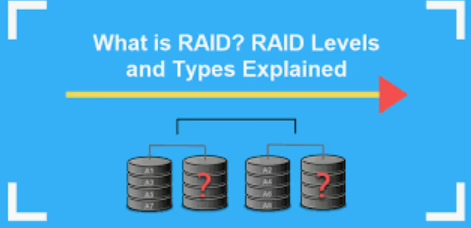Introduction
In today’s digital world, storing data is crucial for everyone, whether you’re an individual or a business. As the volume of data increases, ensuring its safety, accessibility, and speed becomes critically important. One of the most common ways to manage data efficiently is through RAID (Redundant Array of Independent Disks) technology. RAID combines multiple hard drives to improve performance, redundancy, and fault tolerance, depending on the specific RAID level chosen.
This article explores the different RAID levels—each offering unique trade-offs between speed, data protection, and storage efficiency. Whether you’re managing a small business, a large enterprise, or simply looking to enhance your personal data storage, understanding these RAID configurations will help you select the best solution for your needs
1. RAID 0 (Striping)
- How it works: Data is split into blocks and distributed across two or more disks. Each disk holds a portion of the data, increasing read and write speeds.
- Key Characteristics:
- Performance: Greatly improved read and write speeds.
- Redundancy: None. If one drive fails, all data is lost.
- Capacity: Total capacity is the sum of all drives (no redundancy).
- When to use:
- Example: Video editing, gaming, or any task where speed is the priority, but data loss is not a critical concern.
- Reason: You get maximum performance but no protection against drive failure. RAID 0 is suitable for temporary storage where you can afford to lose data.
2. RAID 1 (Mirroring)
- How it works: Data is duplicated (mirrored) across two or more drives. Each drive has an identical copy of the data.
- Key Characteristics:
- Performance: Read performance improves (since data can be read from any drive), but write performance remains similar to a single drive.
- Redundancy: Provides full redundancy. If one drive fails, the other can still serve the data.
- Capacity: Total capacity is the size of the smallest drive. Half of the total capacity is used for mirroring.
- When to use:
- Example: Small businesses or home users with critical data (e.g., documents, photos) that need redundancy but don’t have a large storage budget.
- Reason: RAID 1 is ideal when data redundancy is more important than storage capacity. It’s useful for servers or systems with vital data that must be available at all times.
3. RAID 5 (Striping with Parity)
- How it works: Data is striped across multiple drives, and parity (error-checking data) is distributed across all drives. Parity allows data recovery in case of a single drive failure.
- Key Characteristics:
- Performance: Good read performance. Write performance is slower than RAID 0 due to parity calculations.
- Redundancy: Provides redundancy. One drive can fail, and the data can still be reconstructed using parity information from the other drives. 2 or more drive failures: Data is lost. RAID 5 cannot recover if two or more drives fail at the same time.
- Capacity: Total capacity is (N-1) * size of the smallest drive, where N is the total number of drives. all the disks should ideally be of the same size for optimal performance and capacity. However, RAID 5 can still work with disks of different sizes, but the usable capacity will be limited by the smallest disk in the array.
When to use:
- Example: Small to medium businesses with critical data but want to save on storage costs, such as file servers or web servers.
- Reason: RAID 5 offers a good balance of speed, redundancy, and storage efficiency. It’s suitable for environments where uptime and data protection are important, but cost and storage efficiency are also factors.
4. RAID 6 (Striping with Double Parity)
- How it works: Similar to RAID 5, but it stores two sets of parity data, so it can tolerate two drive failures.
- Key Characteristics:
- Performance: Slower than RAID 5 due to the additional parity. Still offers good read performance.
- Redundancy: Can tolerate up to two drive failures.
- Capacity: Total capacity is (N-2) * size of the smallest drive, where N is the total number of drives.
- When to use:
- Example: Large enterprises or storage systems with critical data that cannot afford to lose information (e.g., databases, email servers, or virtualized environments).
- Reason: RAID 6 is used in environments where the risk of multiple drive failures is higher and where data protection is paramount. The additional parity ensures data is safe even with two failed drives.
5. RAID 10 (RAID 1+0, Mirroring + Striping)
- How it works: Combines the benefits of RAID 1 (mirroring) and RAID 0 (striping). Data is mirrored for redundancy, and then striped across multiple pairs of mirrored drives.
- Key Characteristics:
- Performance: Excellent read and write performance due to striping. Redundant data also improves read performance.
- Redundancy: Provides high redundancy. Can tolerate the failure of one drive in each mirrored pair.
- Capacity: Total capacity is half of the total drive size, since data is mirrored.
- When to use:
- Example: High-performance servers or applications with a need for both speed and redundancy, such as databases, high-traffic websites, or virtualized environments.
- Reason: RAID 10 is ideal for applications that require both speed and redundancy. It combines the performance benefits of RAID 0 with the fault tolerance of RAID 1, making it excellent for high-availability environments.
6. RAID 50 (RAID 5 + RAID 0, Stripe of Parity Arrays)
- How it works: A combination of RAID 5 and RAID 0. Multiple RAID 5 arrays are striped together, providing both redundancy and performance.
- Key Characteristics:
- Performance: Faster write and read performance than RAID 5 due to the RAID 0 striping.
- Redundancy: Can tolerate a single drive failure in each RAID 5 array.
- Capacity: Total capacity is (N-2) * size of the smallest drive, where N is the number of drives in each RAID 5 array.
- When to use:
- Example: Medium to large businesses needing high performance with redundancy for data storage in environments like video editing or large file servers.
- Reason: RAID 50 offers a good balance of speed, redundancy, and storage efficiency, making it suitable for medium-to-high-performance systems where both capacity and fault tolerance are important.
7. RAID 60 (RAID 6 + RAID 0, Stripe of Double Parity Arrays)
- How it works: A combination of RAID 6 and RAID 0. Multiple RAID 6 arrays are striped together, providing high redundancy and performance.
- Key Characteristics:
- Performance: Offers improved write performance compared to RAID 6 alone, but still slower than RAID 0 or RAID 10 due to double parity.
- Redundancy: Can tolerate two drive failures in each RAID 6 array.
- Capacity: Total capacity is (N-4) * size of the smallest drive, where N is the number of drives in each RAID 6 array.
- When to use:
- Example: Large-scale enterprises or storage systems that require high fault tolerance and performance, like large database systems or backup solutions.
- Reason: RAID 60 is used when data protection is crucial, and there is a need to handle the potential failure of multiple drives. It is ideal for large-scale storage systems where uptime and data safety are paramount.
Summary Comparison:
| RAID Level | Performance | Redundancy | Capacity Efficiency | Fault Tolerance | Example Use Case |
| RAID 0 | High | None | 100% | 1 drive failure = Data loss | High-speed applications (e.g., video editing, gaming) |
| RAID 1 | Moderate | High | 50% | 1 drive failure = No data loss | Critical data storage (e.g., documents, small servers) |
| RAID 5 | Good | High | (N-1) * size | 1 drive failure = Data recovery | File servers, web servers, general-purpose storage |
| RAID 6 | Moderate | Very High | (N-2) * size | 2 drive failures = Data recovery | Large-scale data storage, high-availability environments |
| RAID 10 | Excellent | High | 50% | 1 drive failure per mirror = No data loss | High-performance systems (e.g., databases, virtual machines) |
| RAID 50 | Very Good | High | (N-2) * size | 1 drive failure per array = Data recovery | Performance-oriented systems with high redundancy (e.g., file servers) |
| RAID 60 | Good | Very High | (N-4) * size | 2 drive failures per array = Data recovery | Large-scale systems requiring fault tolerance and performance |
Conclusion:
After understanding the different RAID levels, the next step is to make an informed decision based on whether you’re managing business or personal data. Each RAID configuration provides a unique balance of performance, redundancy, and capacity, so the right choice depends on your specific needs. Whether your priority is speed, data protection, or storage efficiency, there’s a RAID level tailored to meet those requirements.